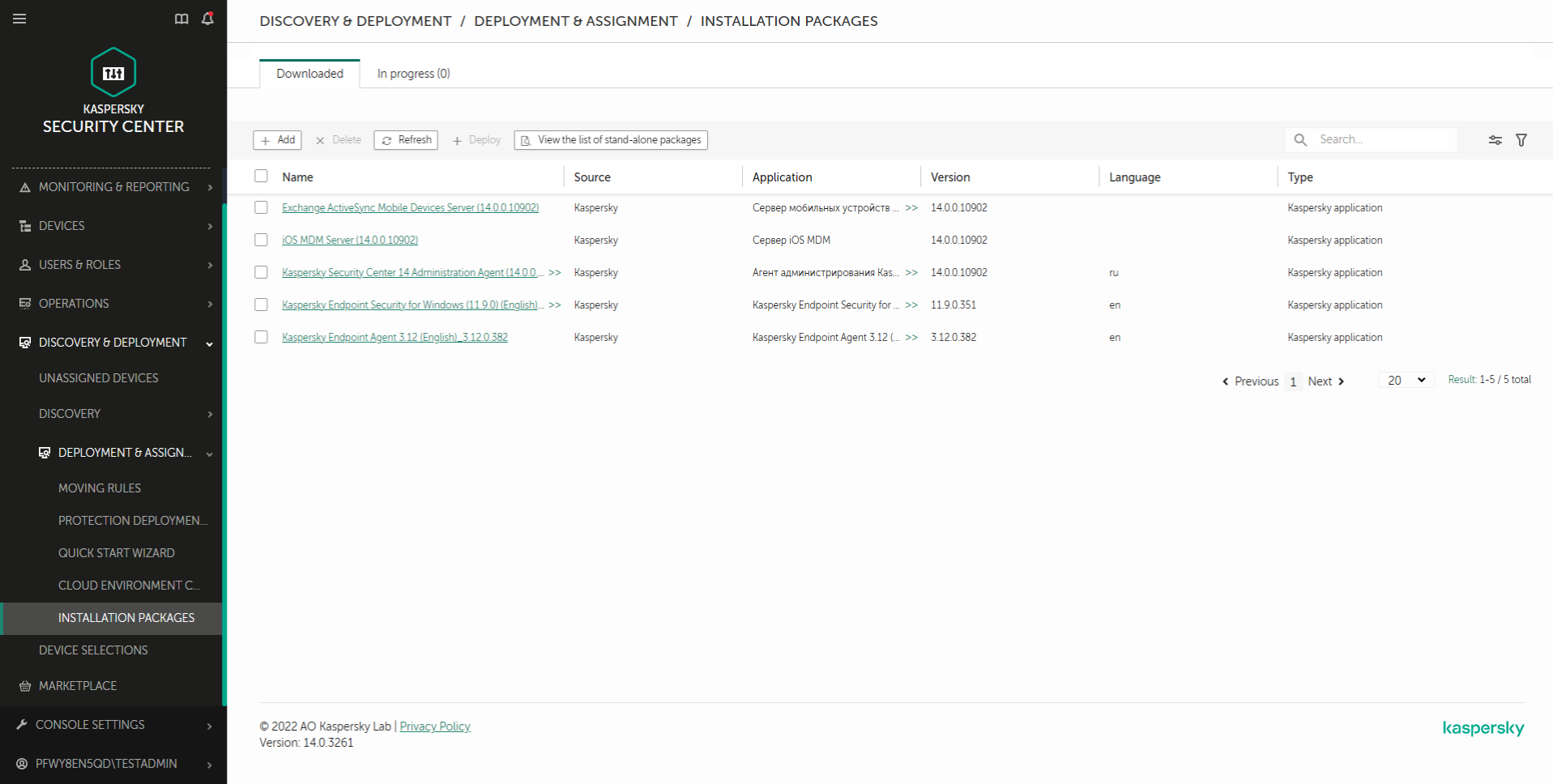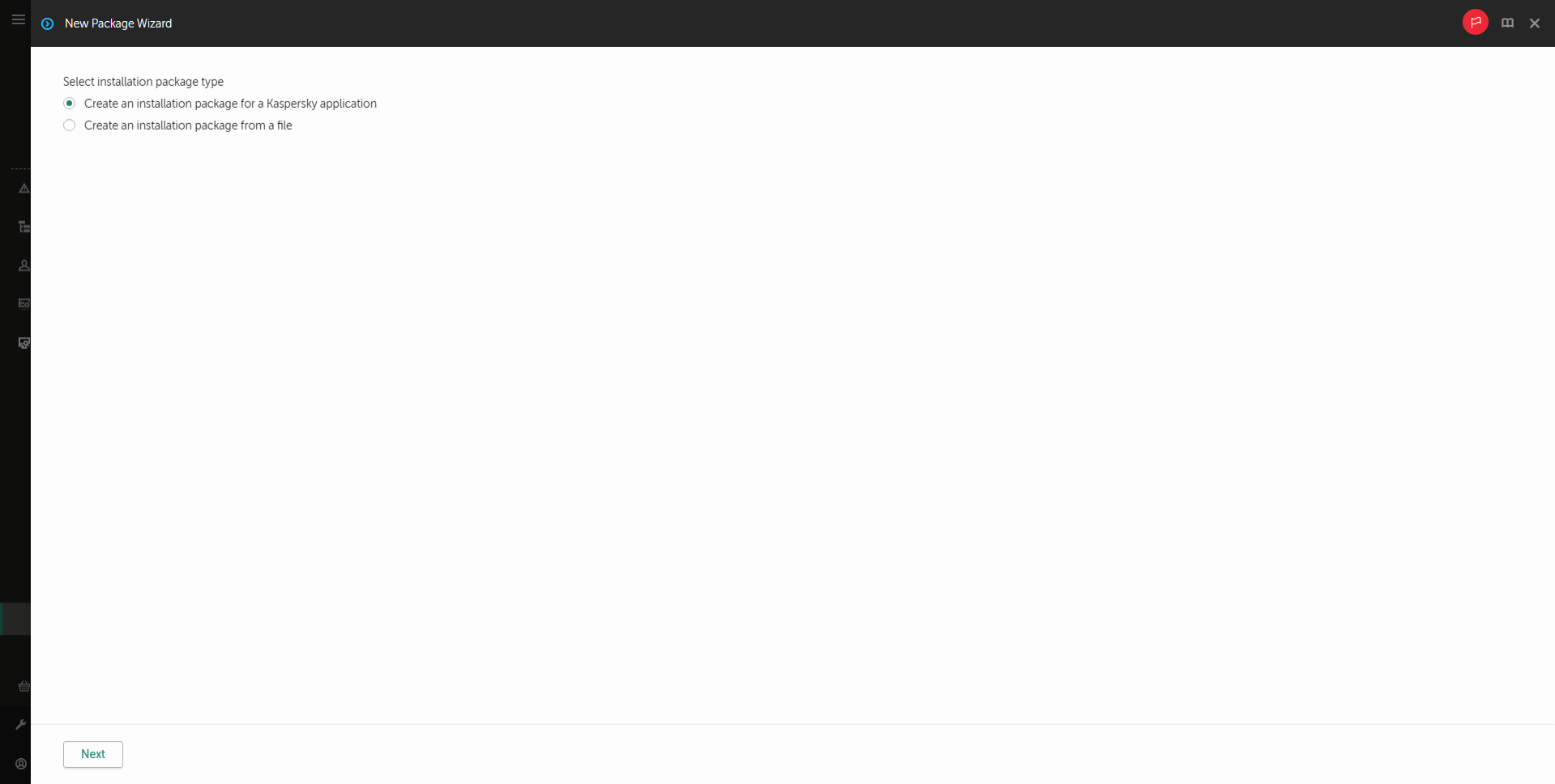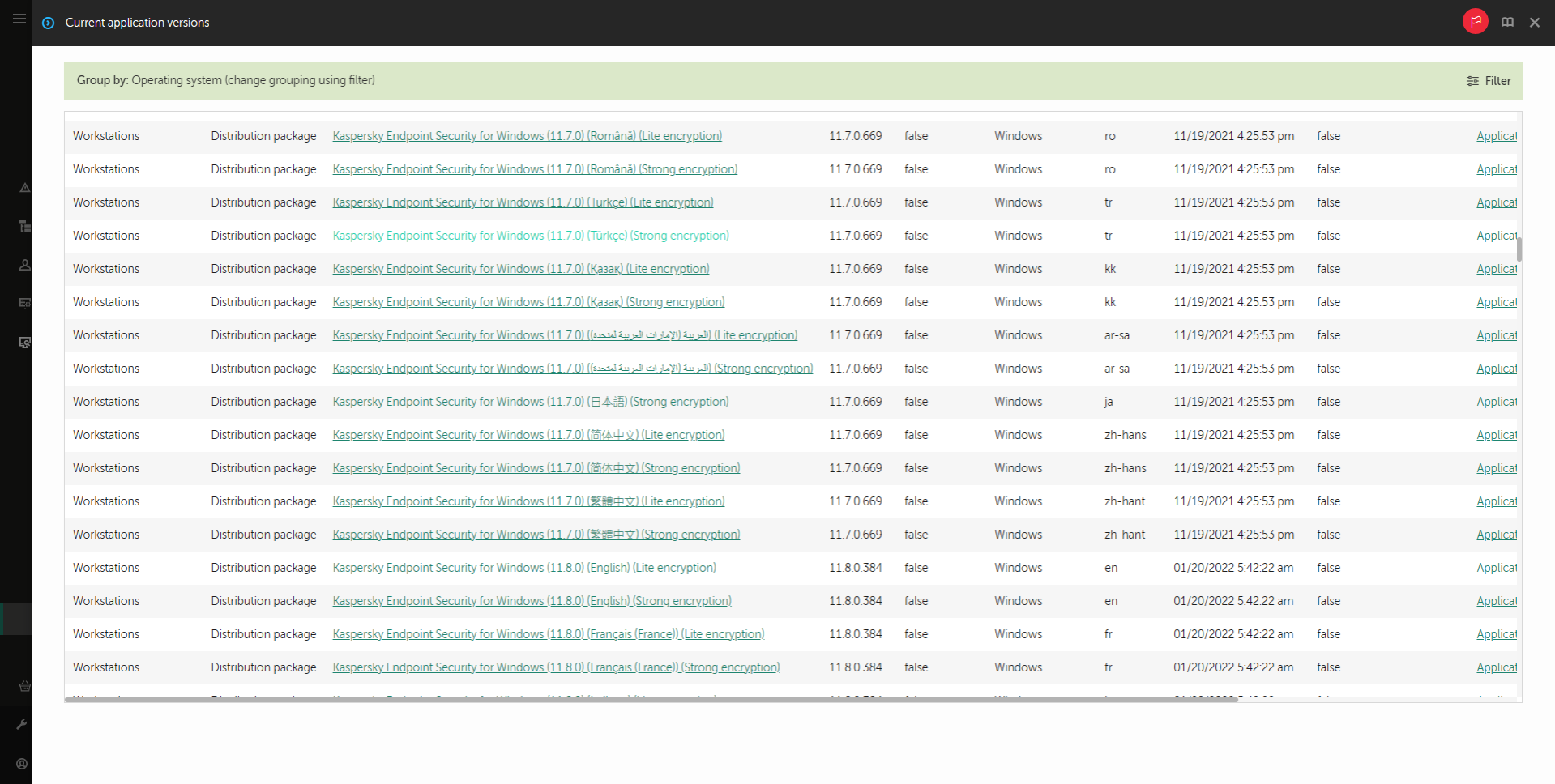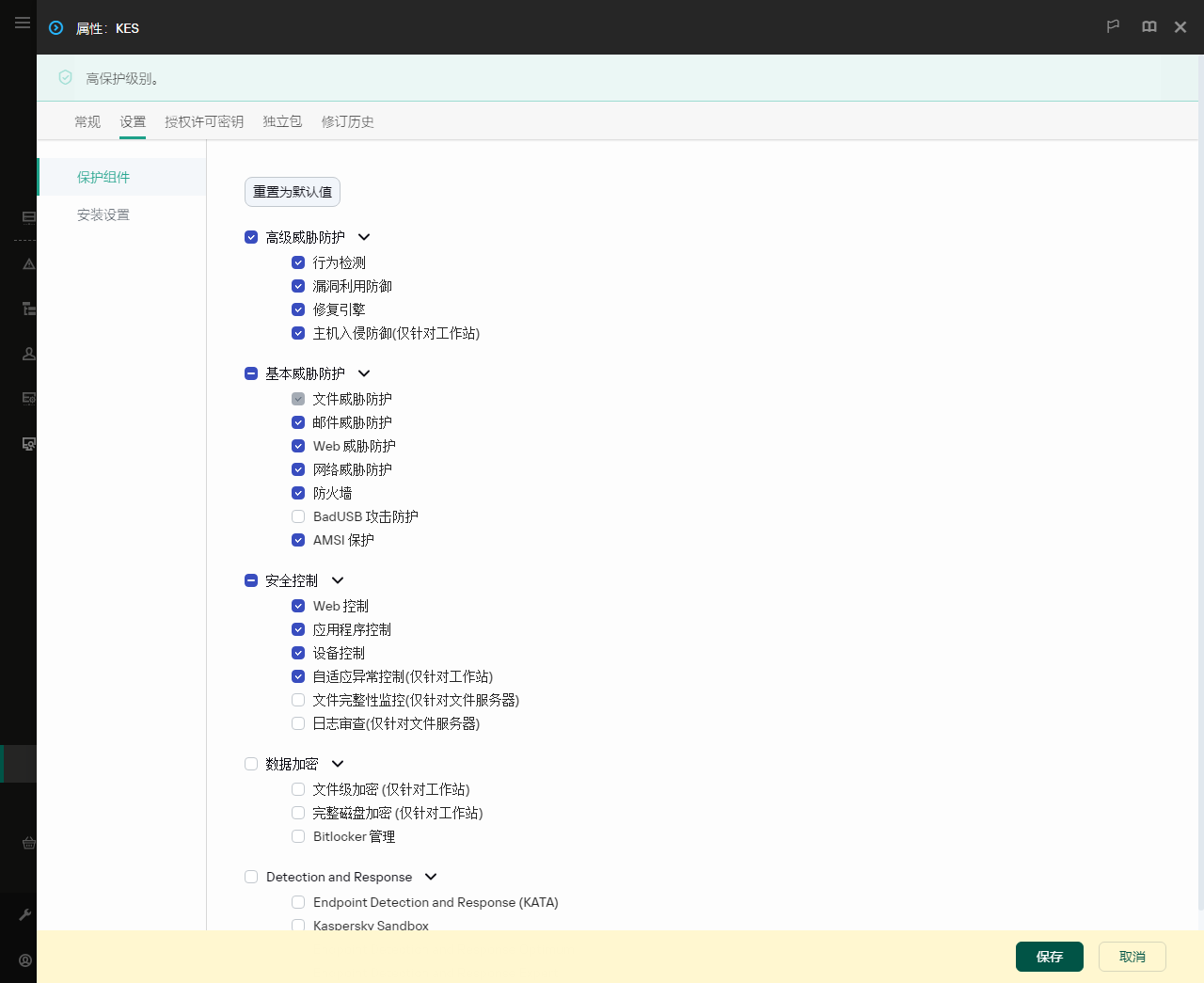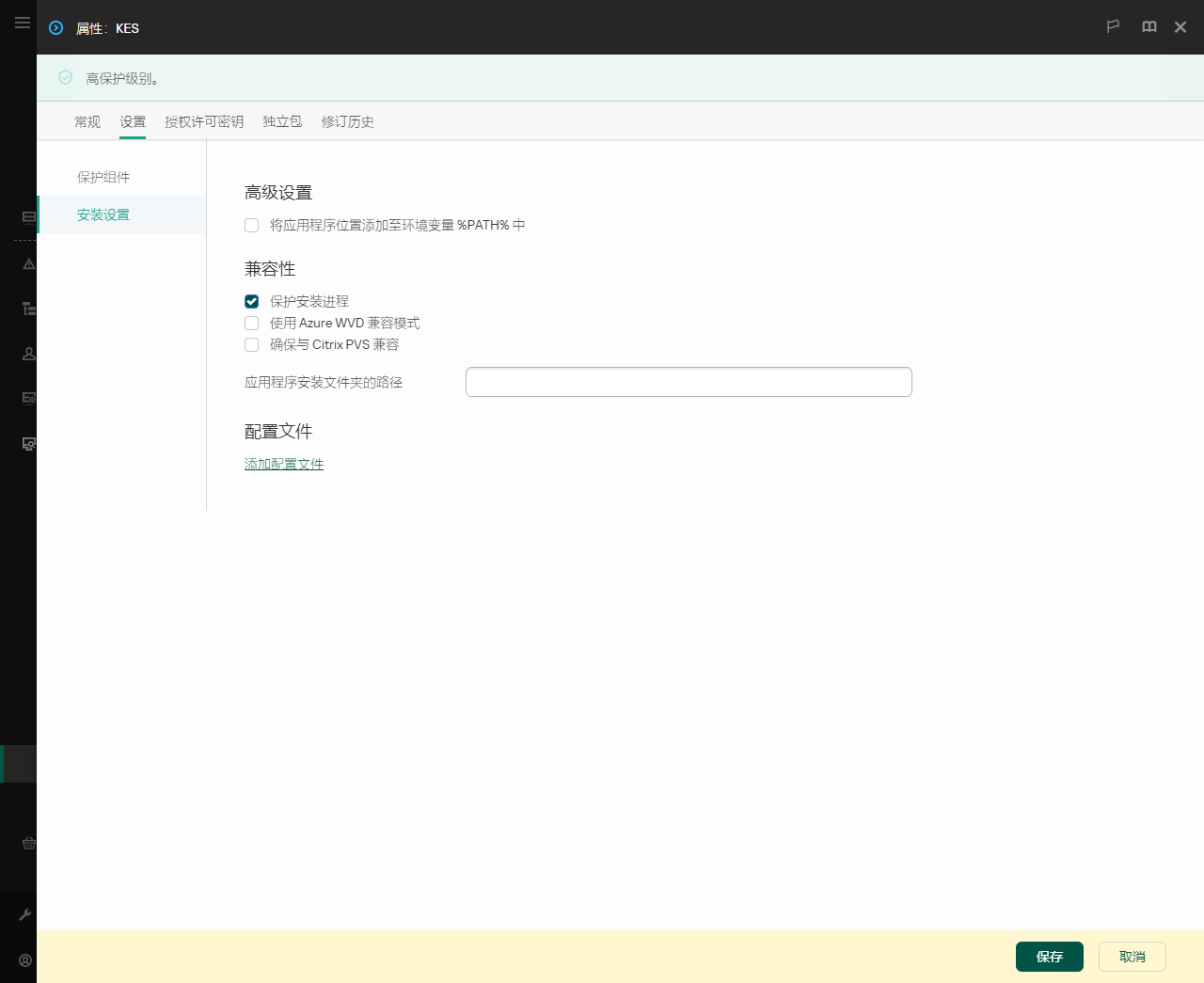创建安装包
安装包是为通过 Kaspersky Security Center 远程安装 Kaspersky 应用程序而创建的一组文件。安装包中包含安装应用程序以及安装后立即运行应用程序所需的一系列设置。安装包通过应用程序分发包中包括的扩展名为 .kpd 和 .kud 的文件创建。Kaspersky Endpoint Security 安装包通用于所有受支持的 Windows 版本和处理器架构类型。
安装包设置
区域 | 描述 |
|---|---|
保护组件 | 在此区域中,可以选择将可用的应用程序组件。您可以在稍后使用“更改应用程序组件”任务更改应用程序组件集。 可用组件集取决于应用程序的配置: 完整功能 默认配置。此配置允许您使用应用程序的所有组件,包括为 Detection and Response 解决方案提供支持的组件。此配置用于全面保护计算机免受各种威胁、网络攻击和欺诈。您可以在安装向导的下一步中选择要安装的组件。 默认情况下不安装“BadUSB 攻击防护”组件、“Detection and Response”组件和数据加密组件。这些组件可以在安装包设置中添加。 如果您需要安装 Detection and Response 组件,Kaspersky Endpoint Security 支持以下配置:
Kaspersky Endpoint Security 在安装应用程序之前验证选择的组件。如果所选的 Detection and Response 组件配置不被支持,Kaspersky Endpoint Security 无法被安装。 Endpoint Detection and Response Agent 在此配置中,您只能安装为 Detection and Response 解决方案提供支持的组件:Endpoint Detection and Response(KATA) 或者 Managed Detection and Response。如果您的组织中与 Kaspersky Detection and Response 解决方案一起部署了第三方端点保护平台 (EPP),则需要此配置。这使得在 Endpoint Detection and Response Agent 配置下的 Kaspersky Endpoint Security 与第三方 EPP 应用程序兼容。 |
授权许可密钥 | 在本节中,您可以激活应用程序。要激活应用程序,您必须选择授权许可密钥。在执行此操作之前,您必须将密钥添加到管理服务器。有关将密钥添加到 Kaspersky Security Center 管理服务器的详细信息,请参阅 Kaspersky Security Center 帮助。 |
不兼容的应用程序 | 请仔细阅读不兼容应用程序列表并允许删除这些应用程序。如果计算机上安装了不兼容的应用程序,安装 Kaspersky Endpoint Security 将以出错结束。 |
安装设置 | “将 avp.com 文件路径添加至系统变量 %PATH%”。您可以将安装路径添加到 %PATH% 变量中,以方便使用命令行界面。 “保护安装进程”。安装保护包括防止分发包被替换为恶意应用程序、阻止对 Kaspersky Endpoint Security 安装文件夹的访问,以及阻止对包含应用程序密钥的系统注册表部分的访问。但是,如果无法安装应用程序(例如,使用 Windows 远程桌面协助执行远程安装),我们建议您禁用安装过程的保护。 “确保与 Citrix PVS 兼容”。您可以启用 Citrix Provisioning Services 支持以将 Kaspersky Endpoint Security 安装到虚拟机。 “使用 Azure WVD 兼容模式”。此功能允许在 Kaspersky Anti Targeted Attack Platform 控制台中正确显示 Azure 虚拟机的状态。为了监控计算机的性能,Kaspersky Endpoint Security 将遥测数据发送到 KATA 服务器。遥测包括计算机的 ID(传感器 ID)。Azure WVD 兼容模式允许为这些虚拟机分配永久唯一的传感器 ID。如果关闭兼容模式,由于 Azure 虚拟机的工作方式,传感器 ID 可能会在计算机重新启动后发生变化。这可能会导致控制台上出现重复的虚拟机。 “应用程序安装文件夹的路径”。您可以更改客户端计算机上的 Kaspersky Endpoint Security 安装路径。默认情况下,应用程序安装在文件夹 “配置文件”。您可以上传定义了 Kaspersky Endpoint Security 设置的文件。您可以在应用程序的本地界面中创建配置文件。 |